Excel's Digital Magic: Powering Tech Companies with Data-Driven Insights
- Loveonn

- Nov 14, 2024
- 4 min read
Digital transformation is an imperative in the contemporary tech landscape, embodying growth, enhanced operational efficiency, and innovation. One tool that has consistently supported and, at times, been underestimated in this evolutionary process is Microsoft Excel.
While it is often associated with rudimentary data entry and elementary calculations, Excel’s profound impact lies in its multifaceted role in fostering digital transformation and advancing a technology enterprise's strategic capabilities.
The Strategic Function of Excel in Digital Transformation
Digital transformation fundamentally involves the integration of cutting-edge technology to optimize processes, bolster data-driven decision-making, and elevate customer experiences.
Microsoft Excel, with its extensive array of sophisticated functionalities, serves as both a cornerstone and a supplemental instrument within comprehensive digital frameworks.
1. Data Management and Analytical Capabilities
In an era dominated by voluminous data, the ability to manage, interpret, and apply insights is paramount. Excel’s robust toolkit—featuring pivot tables, Power Query, and advanced data visualization—enables enterprises to conduct detailed analyses and extract actionable intelligence efficiently.
This is especially advantageous for tech startups and mid-sized enterprises that may lack the infrastructure for expansive data platforms.
Excel empowers teams to perform initial data cleansing and analytical exploration, facilitating the derivation of insights that shape strategic initiatives. Its compatibility with a wide array of data formats further positions it as an effective intermediary between disparate software systems, promoting seamless data integration.
2. Automation and Enhanced Operational Efficiency
Despite often being underestimated for automation, Excel incorporates powerful tools such as macros and Visual Basic for Applications (VBA) to streamline repetitive tasks and mitigate human error. In technology-driven firms where operational efficiency is crucial, these features help to refine processes without immediate recourse to more elaborate solutions.
For instance, technical teams can deploy VBA to automate data manipulation, optimize reporting workflows, or customize scripts for specific analytical needs.
This not only elevates productivity but also ensures uniformity and accuracy in data outputs, crucial for reliable decision-making.
3. Prototyping and Proof-of-Concept Development
Excel functions as an agile platform for prototyping and conceptual validation before investing in full-scale development. For tech companies engaged in exploratory projects, Excel provides a cost-effective, adaptable environment conducive to rapid iteration and hypothesis testing.
Teams can model complex financial scenarios, simulate process algorithms, or construct interactive dashboards that illuminate potential impacts.
This iterative methodology allows for thoughtful refinement of ideas and strategic models in a low-risk setting, enabling a data-centric approach prior to committing significant resources to large-scale development.
Facilitating Cross-Functional Synergies
Effective digital transformation hinges on cross-functional collaboration, and Excel serves as a common operational interface among varied departments.
From finance and marketing to engineering and product management, proficiency levels with complex data platforms often vary. Excel’s intuitive interface democratizes access to data, ensuring non-technical personnel can engage meaningfully with essential datasets.
4. Integration with Broader Technological Ecosystems
Excel’s ability to integrate seamlessly with other software and cloud-based platforms further enhances its strategic value. Its interoperability with Microsoft Power BI, Azure, and third-party applications facilitates a comprehensive data ecosystem.
This integration allows teams to transfer data fluidly for advanced analytics and in-depth visualization, thus creating an uninterrupted pipeline from data acquisition to strategic insights.
Concluding Reflections
Although Microsoft Excel may not be the most ostentatious tool within a technology company’s digital toolkit, its versatility, adaptability, and robust feature set underscore its indispensability in driving digital transformation.
As enterprises endeavor to refine processes, leverage data for competitive advantage, and cultivate innovation,
Excel underscores the principle that the most enduringly impactful tools are often those with proven foundational value.
In partnership with Kepler Works, an AI and data company.
------------------
A Glimpse of Microsoft Excel and How To from Kepler Works:
Microsoft Excel, often perceived as a basic tool, plays a pivotal role in digital transformation within tech companies.
Its data management capabilities, automation potential, prototyping functionality, and seamless integration with larger technological ecosystems make it a strategic asset for enhancing operational efficiency, enabling cross-functional collaboration, and fostering innovation.
Why Excel Remains Relevant in the Digital Age
Data Analysis and Visualization:
Data Cleaning and Preparation: Excel's robust formulas and functions make it a powerful tool for cleaning, transforming, and organizing data.
Data Analysis: From simple pivot tables to complex statistical analysis, Excel offers a versatile toolkit for extracting insights.
Data Visualization: Create impactful charts and graphs to communicate data stories effectively.
Automation and Efficiency:
Macros: Automate repetitive tasks with Excel's macro recorder and VBA programming.
Power Query: Transform and clean data efficiently, especially when dealing with large datasets.
Power Pivot: Create complex data models and perform advanced analytics.
Collaboration and Teamwork:
Shared Workbooks: Collaborate with team members in real-time, enabling efficient teamwork.
Version Control: Track changes and revert to previous versions as needed.
How Tech Companies Leverage Excel
Financial Analysis: Model financial forecasts, analyze P&L statements, and track key performance indicators.
Data Science and Machine Learning: Prepare and clean datasets, perform exploratory data analysis, and visualize results.
Business Intelligence: Create dashboards and reports to monitor business performance.
Operations: Optimize workflows, track inventory, and manage project timelines.
Human Resources: Manage employee data, track performance metrics, and analyze workforce trends.











































Comments